- Welcome
- Student Operations
- Program Operations
- Teacher Evaluations
- Professional Development
- Curriculum and Instruction
- Statutes, Policies and Rules
- Human Resources
- Collective Insights
Dear Oregon Administrator,
We hope 1) you’re new to Remote Learning and that 2) someone pointed you to this Toolkit as a way to help you get started. That’s our intent, and you’re our target audience.
We (18 administrators in remote/hybrid school environments) did a lot of learning on-the-job, usually by making mistakes or trying something new and hoping for the best. We hope that what we have learned over the course of our experiences can help you successfully start (or continue) your journey in virtual leadership.
This Distance Learning Admin Toolkit provides resources and links to resources, anecdotes on topic, and lots of questions that a newly-assigned administrator should be asking. Welcome to the world of remote/virtual learning!
Sincerely,
Veteran remote administrators from all over the state … who are wishing you the very best!
ODE Resources:
Key Components of Digital Learning
Online/Remote Guidance from ODE
Online and Remote Learning : State of Oregon – Educator Resources
Onboarding & Orientation
CAUTION: You think you know that Onboarding is essential, but it’s almost impossible to overstate the importance of successful onboarding with new families. Ask any room full of veteran distance learning administrators and you’ll find that onboarding in an online environment takes much more intentional energy and time than it takes to welcome a new student into a brick and mortar school. And not only is it more time/energy intensive, the success or failure of your new students is often directly linked to their onboarding experience.
New student procedures / beginning-of-year procedures
New student procedures / beginning-of-year procedures
 Procedures and expectations should be clearly communicated, and there should be a check for understanding once students and families have been introduced to procedures and expectations. An initial meeting with families, in person if possible, is helpful in setting guidelines, understanding family/student hopes, needs, and capabilities, and allows the necessary time to establish a good relationship between teacher and student/family.
Procedures and expectations should be clearly communicated, and there should be a check for understanding once students and families have been introduced to procedures and expectations. An initial meeting with families, in person if possible, is helpful in setting guidelines, understanding family/student hopes, needs, and capabilities, and allows the necessary time to establish a good relationship between teacher and student/family.
In his The First Days of School, Harry Wong gives example after example demonstrating that when procedures are clearly explained AND PRACTICED, students develop the sense of safety that is foundational for classroom management and student success. When our teachers create the Orientation modules that we attach to the beginning of our courseware, we ask “Would Harry approve?”
We have teachers introduce themselves with informal videos and ask students to submit a low-stakes “assignment” relating to self introduction. Teachers make screen recordings in which they perform the same tasks that students are about to be asked to complete. In this way, when the students complete a first Orientation Quiz or submit a first Orientation Assignment, they can also click to watch their teacher doing exactly the same thing.
QUESTIONS AND CONSIDERATIONS
-
- For orientations at different levels, best practice is to create a consistency of structure between your classes and grade levels – families may have students in several grade levels. Reducing complexities that families face in starting the program will support a smooth transition to online/virtual learning.
- Do students start all of their classes all at once? Can you ease them into online learning and the idiosyncrasies of your programs by having them start with two classes the first week and then adding additional subjects the second week?
- What are ways that orientations can be offered in a variety of modalities? Can you have the Orientation as a course in your LMS and also offer live sessions with your staff?
- How long should initial meetings-with-families be? What topics should be covered?
- For the purposes of welcome and onboarding, we recognize that we are not only bringing on a new student but also their family (or other “learning support coach” if the family isn’t available to fill that role). If the family is successfully onboarded, the student has a much greater chance of success.
Starting Classes: When?
Starting Classes: When?
Do your students start all of their classes all at once? Sometimes we ease them into online learning and the idiosyncrasies of our programs by having them start with two classes the first week and then adding additional subjects the second week.* In other cases, we may assign the classes, adjust the end dates, and recommend that they finish the first intro class (an “Introduction to Digital Learning” class for all new students), then when that is complete, they can dig into the other classes.
*Just be aware of possible ADM implications if they’re not enrolled in all their classes from the start. Each online school has its own methods of introducing students to the systems, and the only wrong way is to add all students to all classes without making their successful onboarding a priority.
Onboarding/Welcome Contracts
Onboarding/Welcome Contracts
Providing a written agreement to be signed as a student begins in your environment will bolster accountability and improve your “successful launch” percentages. Examples here:
Training families new to Virtual/Hybrid Learning
Training families new to Virtual/Hybrid Learning
 I drove out to do an initial intake meeting with the family and found that they were angry with their son for getting expelled from the local school and wanted nothing(!) to do with any weekly zoom meetings with the school regarding his progress. My task had started out simple, onboarding a student and his family regarding the technology and courseware, but now it was complicated by the need to get the parents on board with supporting the effort. Luckily we have a Success Team that forms around such kids, and I was able to get some other staff to zoom in and explain the processes so that I could position myself as the “helper,” facilitating success rather than enforcing rules.
I drove out to do an initial intake meeting with the family and found that they were angry with their son for getting expelled from the local school and wanted nothing(!) to do with any weekly zoom meetings with the school regarding his progress. My task had started out simple, onboarding a student and his family regarding the technology and courseware, but now it was complicated by the need to get the parents on board with supporting the effort. Luckily we have a Success Team that forms around such kids, and I was able to get some other staff to zoom in and explain the processes so that I could position myself as the “helper,” facilitating success rather than enforcing rules.
Questions: Will you have open house training sessions periodically via live feed? A recording to support new platforms, platform access, and digital tools how to’s? Ongoing monthly introductory meetings are another option. Is there a portal where families can inquire about SPED at your school or program? Whatever you choose, try to stick with a consistent way for new families to access training.
Onboarding new families in an online environment takes much more time and consideration than traditional brick-and-mortar schools, and a failure to create a strong foundation with families often results in unsuccessful online learning for students and families (ie. “failure to launch”). Providing a clear understanding of your school or program’s operations, as well as clear expectations, is vital to a successful start for students. Additionally, outlining learner outcomes will help students and their families understand what they will gain from enrolling in your school or program.
Orientation Checklists
Orientation Checklists
- PROGRAM ORIENTATION upon enrollment in your LMS
- Welcome to the Program/School Community
- Introduce navigation in the LMS
- Expectations for attendance
- Routines and schedules for student engagement (synchronous and asynchronous)
- Program participation agreement
- Technology agreements
- State testing participation policies
- Communication & Progress expectations
- Outcomes when expectations are not met
- Who to contact with questions or tech challenges (number and email for each person)
- COURSE ORIENTATION when starting in online course(s) in your LMS (may already be included in curriculum)
- Welcome to the course
- Introduce the teacher
- High level overview of content
- Top tips for success in the course
- Expectations for engagement (synchronous and asynchronous)
- Grading practices
“I Can” Statements as Orientation OUTCOMES
I can:
|
I can
|
I can:
|
I can:
|
I can:
|
I can:
|
Attendance
Virtual Only Attendance
Virtual Only Attendance
According to ODE’s remote online learning policy, “Attendance should be demonstrated in a set 24 hour window that the school establishes and communicates to families prior to the school year.” There are several ways to record virtual attendance, which can include:
- Active participation in a video class;
- A meaningful series of two-way communications between student and teacher via chat, text message, communication app or email;
- A sustained phone call between the teacher or educational assistants/paraprofessionals and the student, or, for younger students, with the parent or guardian of the student
Anecdote: In many SIS, there is an option to choose “present-asynchronous” which is an appropriate option for recording attendance for students who did not come in person.
Hybrid Attendance
Hybrid Attendance
 On days students do not come to a school building or receive more than half of their instruction in-person from a licensed teacher, the above guidelines for virtual attendance can be used. On days students do come in person, regular attendance can be taken, given students are receiving instruction from a licensed teacher for more than 50% of their instructional time.
On days students do not come to a school building or receive more than half of their instruction in-person from a licensed teacher, the above guidelines for virtual attendance can be used. On days students do come in person, regular attendance can be taken, given students are receiving instruction from a licensed teacher for more than 50% of their instructional time.
Note: The 10-day drop rule applies to virtual and hybrid schools and programs, and districts must use the active and inactive roll as required under OAR 581-023-0006(4).
At your individual site, be sure to discuss and plan for attendance policies, including how and when you will share them with families and what and how actions will be taken when attendance becomes an issue for a student.
Questions to ask:
- Who takes attendance?
- Who reports attendance in the district SIS? How often?
- Do you have a centralized place to record attendance for teachers, support staff, etc.?
- When a student is absent how will the family be notified?
- Do you have clear messaging to families that has been shared with all staff? Is this in writing for staff, students, and families to access? Do we have a template that we use?
- How will 10 day drop information be communicated? Email, mail, resource officer, etc.
Communicating
Communicating with Families
Communicating with Families
 In a virtual setting, unplanned, synchronous conversations are difficult. You can’t arrange to “accidentally” meet a staff member in the hall to discuss an issue. With text, too, you can’t be sure someone got your meaning without the visual cues you’d have in a F2F. It’s important to create intentional opportunities for connection: schedule regular check-ins and open forums where both you and your staff can share thoughts, ask questions, and align expectations. These dedicated times not only foster clear communication but also help build trust, maintain relationships, and ensure that everyone feels heard and valued in the remote workplace.
In a virtual setting, unplanned, synchronous conversations are difficult. You can’t arrange to “accidentally” meet a staff member in the hall to discuss an issue. With text, too, you can’t be sure someone got your meaning without the visual cues you’d have in a F2F. It’s important to create intentional opportunities for connection: schedule regular check-ins and open forums where both you and your staff can share thoughts, ask questions, and align expectations. These dedicated times not only foster clear communication but also help build trust, maintain relationships, and ensure that everyone feels heard and valued in the remote workplace.
Technology Note: Your teachers will also need a dedicated work phone number; a school-issued cell phone is sometimes the best option since they can use approved apps to communicate with students and families. Or they can be issued a VOIP number (such as Google Voice) that they can use with their own phone. Someone on your team needs to be thinking about communication strategies and up to date with telecommunications options.
Questions to ask:
What do you do when you discover that a teacher is exceedingly behind in his/her/their email correspondence and/or grading? How do we define timely here? Does your program have a policy regarding how long is too long to delay returning a parent’s phone call?
As a school leader, it’s essential to address untimeliness swiftly yet compassionately. In December, I met with a new teacher struggling with time management due to personal challenges. Rather than reprimand, I worked with her to create a plan: setting time blocks for tasks, prioritizing urgent matters, seeking support early, and pairing her with a more experienced teacher. I also reminded her of our communication policies—emails and grading within 48 hours, and parent calls within 24 hours—emphasizing how these policies ensure families feel heard and valued.
Q: What does a teacher do with irate texts from parents/students?
At our school, we have a protocol for handling these situations: stay calm, keep communication professional, redirect to a structured setting (like a video call or email), and involve administration when necessary. This approach not only supports our teachers but also fosters stronger relationships with parents and students.
About once a month, I hear of a teacher receiving heated texts or emails from a parent. When this happens, I meet with the teacher to reassure them it’s usually frustration, not a personal attack. Together, we explore the parent’s motives and craft a thoughtful response plan—acknowledging concerns, staying professional, and suggesting a meeting if needed.
I remind my staff it’s okay to pause before replying and to avoid engaging in heated back-and-forths. Redirecting the conversation to a formal setting helps de-escalate tensions and provides a clear record if issues persist.
These situations highlight the challenges and opportunities of virtual leadership. While digital spaces can embolden frustration, they also allow us to model effective communication and maintain professionalism. Administrative support remains essential in resolving conflicts.
Communicating with families
Aside from initial communications and meetings, a procedure should be established for ongoing communication with students. Set up periodic meetings with each student/family, either on zoom (video conferencing) or in person. During the meeting, the teachers will need to check in on:
- Student progress and attendance tracking
- Academic supports
- Student or Family questions
- Social and Emotional wellbeing (does the student feel integrated into the school community?)
- Family Community Connections Opportunities
Tracking student progress and accountability
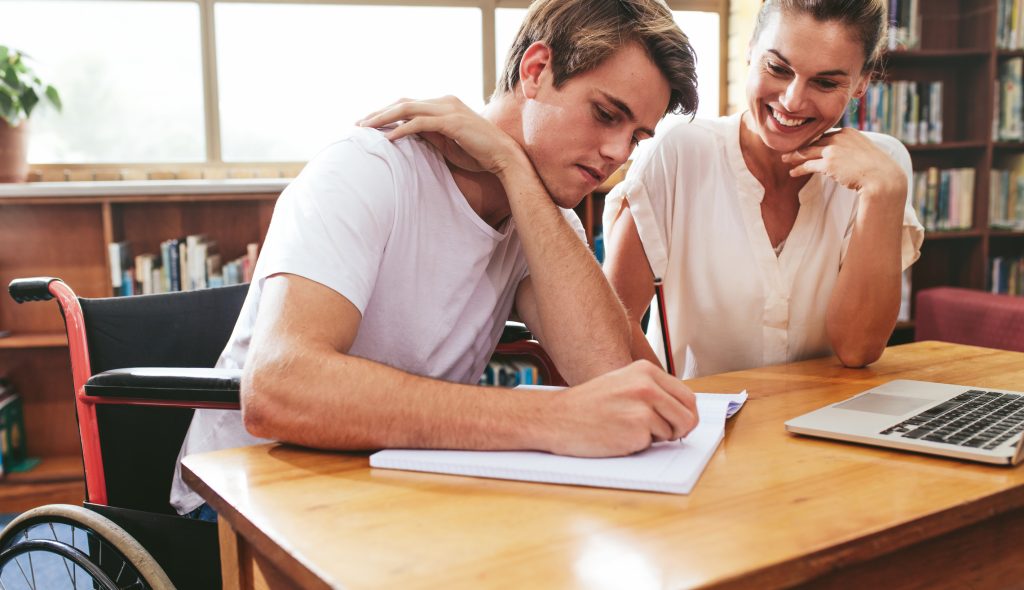 Tracking student progress can be a tedious task. To ensure the highest success rate for students, particularly those working asynchronously, there should be a plan for tracking student progress and communicating regularly with families. Many established online curriculum packages offer progress reports to be sent automatically.
Tracking student progress can be a tedious task. To ensure the highest success rate for students, particularly those working asynchronously, there should be a plan for tracking student progress and communicating regularly with families. Many established online curriculum packages offer progress reports to be sent automatically.
One way we’ve seen success in student tracking is by having teachers pull up a student’s progress report each week… WITH the parent(s) and the student. Grades and work can be discussed in real time, and areas of struggle can be easily targeted for added support. Some schools have spreadsheets that are made to show green numbers when progress is as-expected and then turn to red when students have fallen behind. It should NEVER come as a surprise to the family if a student hasn’t been making adequate progress.
Your LMS should have a calendar feature for suggested pacing for students; this can be set by the teacher, administrator, student/family or auto-generated.
It is extremely helpful to have a person designated for student/parent outreach when kids are doing well, and when kids are falling behind. Our virtual program provides a Student Support Specialist who is in charge of reviewing student data weekly, tracking progress and reaching out directly to students and parents. This is a vital piece to support student success! Kids that are silent are probably kids that need support!
I have learned that one of the most important contributors to student success online is not the teaching and resourcing of students, but teaching and resourcing the parents! We do this in a few different ways: having an easy to navigate “Parent Resource Page” on our website that has links to parent portals, videos on how to access particular reports, archived newsletters, a running list of important dates, and uploads of mid-quarter Learning Coach Support Sessions that I hold via Zoom. During these evening coaching sessions, I cover topics such as: how to create an at-home learning environment; creating a family friendly school schedule; how to trust but verify your student’s work is complete; how to read reports from various platforms; online learning lingo, and how to support your student’s teachers. Though not required, I have had my own staff drop into these sessions to provide their insights and offer support that I missed. I worried nobody would show up to the first one, but surprisingly people showed up AND people called ahead to see if it would be recorded!
Special Populations
ESL (English as a Second Language) and ELD (English Language Development)
ESL (English as a Second Language) and ELD (English Language Development)
 It is harder in virtual schools to acquire the skills ESL/ELD students need to be successful. To help these students, ask:
It is harder in virtual schools to acquire the skills ESL/ELD students need to be successful. To help these students, ask:
- Does your LMS have a variety of translation services built into it?
- Is there an ELD program (if not, write one)?
- Identify the dominant non-English languages spoken in the school, by grade-level, etc.?
- How are parents supported and informed throughout their children’s education when they may speak and write in a language other than English while their children are becoming proficient in English?
- Is the FLATS test offered for high school students to recognize the writing and speaking skills of these students?
Sample ELD Program from Metro East Web Academy (MEWA)
- Students whose primary language is not English may have challenges learning, especially when their parents may not be able to communicate in English. Having translation services available, either through a staff member or contracted service, goes a long way towards bridging the gap between schools and families. Additionally, having translation tools built into the virtual classroom can be helpful to students as they navigate through different languages.
504 Accommodations
504 Accommodations
 Sample virtual school 504 accommodations:
Sample virtual school 504 accommodations:
- Allowing students to watch the live lesson recordings instead of attending live lessons.
- If a student misses a virtual session, he/she is able to complete the assignment (exit ticket) for full points asynchronously.
- Students are allowed to take breaks and turn off cameras during live lessons as needed.
- Extended time to complete assignments as needed (no longer than 3 days or can be extended longer due to hospitalization if arranged with the teacher).
- Shortened assignments to show mastery of concepts as needed or the amount of assignments or the amount of work required for assignments can be adjusted or reduced as needed as long as proficiency is shown.
- When teaching, provide visuals in the instruction along with auditory (as appropriate/as needed in the online setting).
- When on campus, provide preferential seating as needed depending on illnesses in the classroom (to avoid others who are sick).
- Students will have access to water at all times and will be allowed to drink and eat a snack during class time (on campus and during live virtual lessons) or students may need to leave class to get water when on campus.
- Allow time out of the room when on campus or during a live lesson for a student to clear his/her throat as needed, or if he/she has a stomachache or gas.
- Students may request an alternate assignment when needed due to potential triggers in the material (possible subjects may include family history, mental health, drug use).
- Extended time on exams and quizzes.
- Students may utilize a “cool down pass” as needed to help regulate.
- Accommodate testing procedures – lengthy tests may be broken down into several sessions if needed.
- Access to study guides and organizational planners.
- Large assignments can be broken down or chunked into smaller assignments with separate due dates.
Many families are seeking 504 accommodations for their children, especially in the areas of anxiety and depression. Having qualified staff members trained in writing 504 plans and overseeing their management can help students access their education. Many schools manage 504 plans through their counseling department rather than as part of their SPED department and in some cases, there is a 504 coordinator to fill this role.
MTSS Protocols in a virtual environment
MTSS Protocols in a virtual environment
 Multi Tiered Systems of Support in a virtual setting: In this setting, it can be easier for students to hide because they are not physically in a classroom which means that beginning this process sooner may be necessary. Having a written plan and team in place at the beginning of the year will be a critical aspect of identifying and implementing interventions for students. Be nimble and proactive with your support so that valuable time is not lost.
Multi Tiered Systems of Support in a virtual setting: In this setting, it can be easier for students to hide because they are not physically in a classroom which means that beginning this process sooner may be necessary. Having a written plan and team in place at the beginning of the year will be a critical aspect of identifying and implementing interventions for students. Be nimble and proactive with your support so that valuable time is not lost.
An antecedent: In our virtual school we have created an integrated database to capture grades, attendance and participation in virtual classes and lessons on a daily basis. A student’s engagement level is then scaled from 1-5, 1 being fully engaged and 5 unengaged, and when a student has moved into level 3, the MTSS team is fired up to begin asking questions about why a student may be struggling and how to best support them. Sometimes it’s as simple as needing to meet with a tutor or teacher to get back on-track. However, frequently there are other barriers that may be causing struggles and these can be identified and addressed early on to keep the student on-track. An example of a barrier may be that the student is providing childcare for a younger sibling and they do not have dedicated time for school.
Resources: Implementing MTSS in Beginning Reading: Tools and Systems to Support Schools and Teachers
IEPs
IEPs
We need section here that addresses how to handle, in remote learning, Individual Education Programs (IEPs). These are handled differently depending on whether the school is a charter school, a district program, or a district school. Which agency is responsible for services?
Oregon SB 819: Abbreviated Days & Special Needs
Oregon SB 819: Abbreviated Days & Special Needs
 SB 819 (“Abbreviated School Day Program”), signed into law on July 13, 2023, represents a significant transformation in the structure of Abbreviated School Day Program Placements for students with disabilities in Oregon. This law repeals ORS 343.161 and establishes a new framework, emphasizing meaningful access, updated definitions, informed consent, regular meetings, and increased accountability.
SB 819 (“Abbreviated School Day Program”), signed into law on July 13, 2023, represents a significant transformation in the structure of Abbreviated School Day Program Placements for students with disabilities in Oregon. This law repeals ORS 343.161 and establishes a new framework, emphasizing meaningful access, updated definitions, informed consent, regular meetings, and increased accountability.
SB819 typically applies to students who have been placed on an abbreviated day or in an abbreviated program, but school staff must still hold SB819 meetings for students who have chosen virtual or hybrid environments.
Key Highlights of SB 819
- Meaningful Access: Students with disabilities must have access to the same number of instructional hours as other students in their resident school district.
- Updated Definitions: The bill broadens the scope of comparison for instructional hours and updates the definition of “student with a disability.”
- Informed and Written Parent Consent: Schools must obtain consent from parents or foster parents before placing a student on an abbreviated school day program.
- Regular IEP/504 Meetings: Regular meetings are mandated within specific timelines to review the student’s placement.
- Increased Accountability and Enforcement: ODE has the authority to investigate complaints and withhold funding from noncompliant districts.
- SB 1558 adds potential exemptions for students with disabilities related to ASDPs.
- Guidelines for Implementing SB819 can be found at Implementing SB 819 oregon.gov
- SB819 Resource Folder
Alt Ed Exemptions
If the school is registered as an “alternative education” program, and the parents select placement there, SB819 does not apply for high school students, but does for middle school. Additionally, the SB819 abbreviated day docs are not required for alt ed, however parents do need to be informed that they have a right to request placement in the comprehensive school option and the district has 5 working days to place the student in that comprehensive school from the alt ed school.
One virtual school has addressed SB819 by assigning students less than a full course load, which is 7 classes in their model. Students are still counted for full-time ADM but have fewer classes to participate in to meet their needs. Students can also be enrolled with a full-time schedule with the understanding that they will fully engage in less than that (6/7 or 5/7 classes). This meets the requirements of the IEP and provides flexibility for both the student and the school. Seek out advice from other online leaders to see how they are implementing SB819.
Resource: Center on Inclusive Technology & Education Systems
Title1
Title1
 Each district creates their own plan for utilizing Title 1 funds to service remote and hybrid students. Find the Title1 ODE page here which outlines requirements.
Each district creates their own plan for utilizing Title 1 funds to service remote and hybrid students. Find the Title1 ODE page here which outlines requirements.
We find that districts give us kids and then forget about them. Kids in our programs are still required by law to receive FAPE, which may include needed Title 1 services. It can be tricky to find ways to provide Title 1 services to virtual students. Consider: can they come on site for services? Do online teachers have the ability to provide services? Try to make a plan to the best of your ability ahead of time to avoid later confusion.
Our school uses Title 1 funds for family engagement activities. These can include curriculum nights, parent nights, etc. Also, field trips can be used under Title-1 funds as long as they are not incentive trips for attendance (course performance is OK) and there is some sort of educational component.
Sometimes supporting online students with traditional in-person supports means taking those in-person supports into the virtual classroom (A virtual push-in, if you will). It is very helpful to have a plan in place ahead of time for any services that need to be provided to students in the virtual platform that are normally provided in an in person setting. This can include Title I services.
One model of this is to provide a supported, scheduled virtual Title I classroom, where students can “jump in” at open hours, or scheduled times to receive their title I support. This may look like having specific Title I supplies for check out/pick-up/drop-off to best support these students – remember virtual does not mean they just get the camera and an online platform to learn in their own space and place – virtual can be rich, comprehensive and inclusive.
We created a peer/mentor support assistant position who held virtual sessions and also traveled to different areas to hold extra support sessions for students. Families were invited to attend and students could receive one-on-one support with an adult, a peer, a group of student mentors, in a format that was welcoming. An on-site and virtual study-hall opportunity.
We also created separate sessions for those students who struggled behaviorally and needed more than educational academic support. We incorporated SEL components, trauma-informed practices, and more. This was highly successful, especially when we also offered tangible items that students might need. For some students, it was school supplies, hygiene products, etc. For other families, they needed county resource options for food, clothing, support services, etc.
Because my core-content staff is half-time, I have used my Title I funds to pay those teachers to provide in-person support a few hours a week at our location. Though we do not have a physical school, my office has a large conference room and students and teachers can work together on an appointment basis for support in that space. I will have enough funds left to provide a three-week summer program at the end of the year.
Counseling Services (related service providers and community partners)
 Counseling services may be provided to students in several ways: if your entity is a program, services will be provided through the school district or contracted by an outside resource. If you are an independent school-you may need to hire a counselor or CDS. You can find ODE’s site for many available resources here.
Counseling services may be provided to students in several ways: if your entity is a program, services will be provided through the school district or contracted by an outside resource. If you are an independent school-you may need to hire a counselor or CDS. You can find ODE’s site for many available resources here.
Many of our students in remote/hybrid/virtual programs have a higher need for mental health services. Don’t forget about them! Try to consider all the ways you can make this service accessible to your students. Also consider SEL lessons and programs- does your online vendor provide courses for students?
I have discovered that one of the most frequently cited reasons for coming to online learning is anxiety or mental health issues. I have learned through my experience and from mental health professionals that using online learning in these situations may reduce or eliminate the triggers, but it does NOT address the root cause. In fact, I have learned that it compounds and often creates greater mental health comorbidities. Before onboarding these students, I have a conversation with the parents and I tell them I will accept their student only if they are already receiving mental health treatment or if they will permit me to make a referral to one of our two mental health support agencies.
High School Transcripts
 For ease of reporting it is recommended that online courses have comparable coding that reflects the ODE course codes: 2024-25 Adopted Course Codes SA
For ease of reporting it is recommended that online courses have comparable coding that reflects the ODE course codes: 2024-25 Adopted Course Codes SA
Questions:
- How will you transcribe credits provided by vendors and/or vendor teachers?
- If using vendor teachers, are they certified in Oregon? Do you need a teacher of record for the vendor courses, if so then who?
- Do vendor courses align with ODE adopted course codes? Who will do this work if editing is needed?
- Vendors may be willing to do this work for you. Ask other schools or programs who use the same curriculum if they have done this work or are willing to share in the workload.
When virtual schools asked if teachers of record needed to be certified teachers for online courses, and if credit recovery courses could replace existing F’s in GPA calculations, an ODE colleague unofficially responded this way on October 15, 2024:
“On the first question: Can a classified staff member report grades to the registrar without having the teacher of record need to step in and be the official grade reporter.
We collectively looked at a number of OARs, etc. including OAR 581-022-2025, TSPC Chapter 584, Div 210 on Teaching Licenses – Scope and Responsibility of Teachers of Record, Div 22 on Standards for Elementary and Secondary Schools – Individual Student Assessment, Recordkeeping and Reporting among others and we came to the conclusion that there is no strict definition of WHO or HOW official grade reports can or should be made to a school registrar or district grade reporting system etc. There are two really important items to remember here when it comes to very small details like the question you are asking. The first is that many of the OARs, etc. as you know are really broad guardrails with many different ways to meet the requirements, while still staying within the guardrails. The second is that oftentimes, when there is a broad pathway with state-level guardrails, the districts themselves will often have board approved policies that add additional details and requirements. For example, the (inquiring district’s board policy number) does not define who or how grades are to be specifically reported either, so again, we would assume that according to both state level language and guidance as well as your own district language, a classified staff member can be allowed to report grades as long as other requirements are being met, such as having a certified and qualified teacher of record being listed and available for each class etc.”
“Second Question: Students retaking credit for a failed course, and updating transcripts to reflect passed / improved grade. I would take into account the same information from (inquiring district’s policy) linked above, which has a lot of district information about grade replacement. Much of this information aligns very closely with state-level guidance that can be found in a number of places, most notably the attached guidance document on Supporting Students with Incompletes. Yes, this was during COVID and post-COVID, but the ideas and language still apply and like I believe you mentioned, there are 100% students still in a slow recovery slump from returning to school after CDL. According to both state guidance and district language, I believe passed course credit CAN replace F / incomplete credit. From your own district language (which I believe aligns with state guidance): “Students who earned less than an “A” grade in a course may repeat the course in order to replace a letter grade on a transcript. When the repeated course is completed, the higher of the two grades will count toward the student’s GPA. The original grade will no longer count toward the GPA nor will the credit previously earned be accrued.”
In the case of credit recovery and a “pass” grade, I believe the pass would override the F / incomplete and be added to the transcript, BUT the pass essentially is a nothing score and does not impact the rest of the transcript GPA calculations.”
Participation in District Sports and Activities

ORS 339.460 specifically allows students who are enrolled in a virtual charter school to participate in interscholastic activities at their resident school (band, sports, CTE, etc.).
Question: How do we interact with local schools’ interscholastic activities (sports, band, clubs, etc)?
A family that was considering joining our school was hesitant because their daughter didn’t want to give up volleyball. It was clear that she would benefit from being a student with us, and we were ready to enroll her. We showed them the ORS and reassured them that if the district wanted to charge the participation fee we’d pick it up on their behalf. All good.
A single father reached out because he was employed as a long-haul trucker certain months of the year. His daughter needed the ability to complete school while traveling until softball season. They were both concerned that she would be unable to complete her high school requirements as they spent the majority of their days on the road. Initially, the local resident high school was unwilling to work with the family to partner with a virtual school in providing participation in sports. Through an opportunity meeting and with the assistance of the Oregon School Activities Association (OSAA), we were able to gain approval for the student.
OSAA and NCAA
 Additionally, virtual schools in Oregon are eligible to become members of the Oregon School Activities Association (OSAA), which is the organization that oversees high-school level sports statewide. Through this affiliation, students can confirm their eligibility to participate in local school district teams and activities and potentially establish the foundation for participation in collegiate sports and scholarship opportunities. Virtual student athletes may continue with sports in college if their high school is a member of NCAA or NAIA, the organizations that oversee student eligibility in collegiate academic requirements.
Additionally, virtual schools in Oregon are eligible to become members of the Oregon School Activities Association (OSAA), which is the organization that oversees high-school level sports statewide. Through this affiliation, students can confirm their eligibility to participate in local school district teams and activities and potentially establish the foundation for participation in collegiate sports and scholarship opportunities. Virtual student athletes may continue with sports in college if their high school is a member of NCAA or NAIA, the organizations that oversee student eligibility in collegiate academic requirements.
- NCAA will be looking for a minimum number of hours per semester for a student to engage with coursework. Establish that time in your handbook before you start the process of becoming NCAA-eligible. Think about 45 hours or something like that.
- Start a Google Drive to organize everything.
- There is a separate process through the NCAA for an online school with more requirements.
- Partner with local resident schools upon achieving NCAA approval.
- NCAA requires that credits be transcribed differently when the courses are online.
- Courses taken online must have an indication in the course title that identifies it is an online course. This can be an * with a footnote indicating online, OL placed in the course title, or some other indication your school or district can use as an indication.
- NCAA will not accept ANY credit recovery credits or online courses where pre-testing or bypassing content is allowed. Exam only credits are not accepted.
- If your online content provider has NCAA accepted courses and you deploy them in their entirety, they should pass NCAA standards.
- If you amend or edit course content supplied by your content provider, you must ensure that the courses mirror the syllabus and standards taught in the in-person equivalent courses.
- Pre-testing out of units must be turned OFF for NCAA courses and the students must complete all parts of the assigned course.
- If using an online curriculum provider, it is a good idea to have separate courses created that conform to the above requirements and have NCAA in the title. This will ensure that students seeking NCAA futures are assigned the correct courses with the correct settings.
Credit Recovery & NCAA
According to the NCAA Policies and Procedures, Guide for High School Counselors, and Eligibility Center FAQs, the following must be true for a credit recovery course to be considered NCAA compliant (with the filing and approval of the appropriate paperwork):
- The course must meet the core content criteria outlined in Appendix A (pg 53) of the NCAA High School Review Committee Policies and Procedures 24-25.
- Repeated courses must be substantially comparable (qualitatively and quantitatively) to the previously attempted course.
- One major online content provider offers CR versions of their courses that are like the original credit courses, but they have 20% less content and require no teacher grading. This would make the course NON-compliant.
NCAA C9unselor Guide (p. 14)
NCAA Core Courses (p. 2 Q9)
Planned Course Statement
Even if an online course 100% mirrors an in-person course, a separate planned course statement (here’s a sample one) must be submitted to the NCAA for approval. If comprehensive, traditional high schools are using online courses from your program or school as original credit or credit recovery, they must also file the same documentation for approval.
Questions to ask:
- Is my school a member of OSAA, NCAA or NAIA?
- Are there student athletes currently enrolled in my school that may want to play sports in college?
- What are the eligibility requirements for NCAA and Division I and Division II schools?
- Are there any restrictions in place by the local school district?
Resource Links:
Expulsions and School Safety
 Sometimes a student seeks enrollment at a virtual school because they have been expelled from their home-school. In these circumstances, virtual schools are able to provide for and continue educating the student remotely while maintaining the safety of all students. It is recommended that each student’s situation be reviewed prior to enrollment to determine whether or not they will have on-campus privileges or be asked to attend school one-hundred percent virtually.
Sometimes a student seeks enrollment at a virtual school because they have been expelled from their home-school. In these circumstances, virtual schools are able to provide for and continue educating the student remotely while maintaining the safety of all students. It is recommended that each student’s situation be reviewed prior to enrollment to determine whether or not they will have on-campus privileges or be asked to attend school one-hundred percent virtually.
Resource: ORS Chapter 339 – School Safety
A student brought a gun to school and was expelled. We enrolled this student after he was expelled and we were able to continue his education without placing other students at risk; he can access his schooling from home and not come on campus. It’s a win.
We enrolled a student whose family was in the Witness Protection Program and needed to remain mobile and confidential. They were continuously moving and virtual was a great opportunity for them to continue their education without fear.
A student whose family was heavily in the public eye due to a potential crime could no longer attend their local school due to the nature of the crime. Student was not expelled, however was placed on ‘at-home’ instruction for the safety of all. The family was asked not to come onto campus including the student. The family was unable to physically move and placing the student into a virtual education opportunity allowed the child to complete their credits for graduation without fear of retaliation.
State & Remote Testing
Eligibility for Remote Testing
Eligibility for Remote Testing
- Instructional Model Alignment: Students enrolled in schools that primarily offer remote or online instruction are eligible for remote state assessments. Conversely, students from schools that predominantly provide in-person instruction are generally expected to participate in assessments on-site, even if individual students receive instruction remotely.
oregon.gov re: remote testing - Parental Consent: For a student to participate in remote testing, explicit consent from a parent or guardian is required. The Oregon Department of Education (ODE) provides a Parent/Guardian Remote Testing Permission Form, which districts must collect prior to testing. Assessment Administration oregon.gov
Opting out of SBAC
Opting out of SBAC
The State of Oregon requires students in selected grades to take the Smarter Balance test to demonstrate their mastery of math, English, science and social studies (optional). Families have the option to “opt-out” of testing for their students and it is no longer considered a requirement for a high school diploma. The challenge for districts and schools is that they are still held accountable for participation and demonstrating learning growth while communicating the opt-out option.
Resource: SBAC Opt-Out Script (for helping families choose to Opt-in)
Online Proctoring
Online Proctoring

- For students who are full-time virtual, one school added the students to teacher rosters for testing and they were assigned the day and time on campus for that cohort of students.
- When offering in-person testing, if a parent wishes to op-out, offer remote testing as an alternative before handing them the opt-out form.
- In my experience students spend more time with the state tests with online proctoring, increasing staff time needed.
- Attendance needs to be taken to ‘count’ for being present.
Budgets

Plan ahead, create practice budgets with the “best” and “worst” case scenario. For many online schools, budgets take into account the shifting and changing of student numbers through the year. Plan ahead for those shifts by tracking your school enrollment data, and taking a look at yearly average trends, numbers, and shifts. Determine if you see a pattern in enrollment, platform/curriculum costs. Create a practice budget prior to the start of the next year, to wiggle the numbers. This can help with any foresight about planning for staffing, contracts, and when to penny pinch. Some programs are fully funded, others rely on enrollment numbers and charges for the bottom line. Meet with your school or district budget specialist to determine your budget, how you receive funds, plans for funding the next year, and what action items need to be addressed in this year’s budget.
Questions/considerations:
- Know your vendor contracts. Are you billed per student? Per course? Do you have a package deal?
- Don’t let your school/program be an afterthought, ask about your budget, do not assume that you are funded.
- Do you have any funded grants? Federal, State – what are the requirements or deliverables to receive funds?
Online Classes and ADM
ODE considers 1 online class (regardless of amount of time synchronous or asynchronous) as 1 hour of education a day. Schools need to make sure they are assigning in their SIS enough classes but not too many (cannot assign more than 8). Failing to do so can impact reporting and ADM.
Devices
Distribution/Return/Accountability
Distribution/Return/Accountability

- Courier services, pick up events/appointments or mailing service supports the distribution of devices
- Most schools will track and label with specific device numbers a form of tag or label system
- In most SIS databases there is a place to track which devices and tag numbers that are assigned to students. A database can also be tracked in a spreadsheet.
- Return – providing a return deadline/date and end of year celebration can encourage families to bring their devices back for repair/cleaning/reimaging.
- Determine as a school if you will charge for broken, lost, stolen devices or plan this replacement into the budget.
- Fees/Charging families may result in a process that includes using collection agencies in the event families do not pay for tech replacement. Having a plan/documented process in place ahead of time will help with this process. Some schools plan to absorb costs, and not charge for replacement devices. Consider requesting a deposit that can be refunded at the end of the school year (or waived if the family qualifies for free and reduced lunch).
- Plan/budget on replacing devices overtime as they reach their circulation date (between 3-5 years – most school tech departments support this process). Build a replacement plan into the budget.
- Label devices with program information, and the tech support hotline.
- Support device access by whitelisting any and all platform or program components prior to the start of the school year.
- Hotspots and Data
- Most hotspot plans charge – determine by hotspot carrier which hotspot and carrier provide the best plans and data management services.
- Provide a hotspot user agreement – that only school devices may connect to the hotspot.
- Some programs provide or require internet access as a point to support attending the program – determine this process/expectation for your school.
Safety & Planning
Crisis Prevention Planning
Crisis Prevention Planning

Questions to ask about crisis prevention:
- What is your schools or district’s current crisis prevention plan?
- How does this plan apply to virtual students?
- What virtual components and responses differ from in person components?
- Do you need to develop/add a virtual component to the current school or district plan? Who needs to be a part of this process?
Take into account virtual student crisis prevention/action may be prompted through data collection by reviewing student search history, data from in person lab times, virtual lab written or verbal information/discussions/responses, or responses to online assignments.
Student Safety
Student Safety
A Cautionary Tale about IT Safety Features … and Their Limitations!
As a new administrator, I was asked to open a brand-new online school for a public school district. I had experience in online learning and did much of my administrative practicum work in online education. So, it was a daunting task, but at least it was in an area I felt well-versed.
In about the second month of school, I got an alert on our device monitoring system about graphic or sexual content on a student’s district-assigned Chromebook. I dug into the report and couldn’t see anything that would be alarming. Because it was specifically flagged as sexual content, I called our IT department and asked them to look into it. They reported that the student was not accessing any blocked or flagged sites and their search history showed nothing of note. To be on the safe side, I called the parent of the student and just gave them a heads up. I reassured them that in my investigation into the alert, and in the Tech Department’s search, nothing alarming was found.
A few days later, the parent called me hysterical and in tears. Through her sobs, she told me that she decided to log into her student’s Chromebook and search through her emails and apps. The parent felt compelled to do this because her daughter was cognitively impaired and had asked some peculiar questions that had not been part of her focus before. The district issues all students Google Drive accounts and their email uses GMail. The student had used her Gmail account to create a YouTube account (none of this is blocked, flagged, or restricted). What wasn’t seen were the communications that the student had been receiving from people outside of the school’s organization via YouTube. The IT probes hadn’t picked up the videos the student had made, at the request of bad characters, and posted them on YouTube.
By the end of my third month as an administrator, I had confiscated a device and provided it to the Oregon State Police Tech Crimes Unit, made counseling referrals for a student and parent, discovered a gaping hole in our safety and security measures, and unknowingly contributed to a very dangerous situation because of my limited understanding of all things online.
Evaluating Virtual Classrooms
 The shift from brick-and-mortar to online teaching requires rethinking teacher evaluations to align with the unique demands of virtual instruction. Traditional methods often rely on mismatched metrics and overlook key aspects of online teaching, such as relationship-building and personalized connections with students.
The shift from brick-and-mortar to online teaching requires rethinking teacher evaluations to align with the unique demands of virtual instruction. Traditional methods often rely on mismatched metrics and overlook key aspects of online teaching, such as relationship-building and personalized connections with students.
Effective evaluations for virtual environments should assess proficiency in learning management systems, engagement strategies, individualized accommodations, instructional methods, and data-driven decision-making. They should also include communication, technical skills, and professional responsibilities.
A comprehensive system must incorporate clear standards, goal-setting frameworks, and both formal and informal evaluations to ensure a holistic, consistent approach that supports teacher growth in online education.
Questions Worth Asking

Mindset and Approach
- How does the teacher demonstrate a “Facilitator in the Frame” mindset rather than a “Sage on the Stage” approach?
- What strategies does the teacher use to engage students in collaborative and active learning during live sessions?
Live Session Observations
- Are live sessions structured to maximize the short synchronous time available?
- How effective are the teacher’s transitions between activities during live sessions?
Professional Habits
- Does the teacher consistently log communications (e.g., phone calls, emails) in a timely manner?
- How reliable is the teacher’s attendance at staff meetings, IEP meetings, and other required events?
- Are grading practices timely and aligned with school expectations?
Lesson Preparation
- Are all necessary resources (e.g., slideshows, polls, interactive tools) prepared before live classes?
- Does the teacher provide clear lesson objectives at the start of each session?
Student Interaction and Relationships
- How does the teacher build meaningful relationships with students?
- In what ways does the teacher incorporate student interests into lessons?
- How do students know their teacher values and cares about them?
Instructional Effectiveness
- How well does the teacher implement IEP accommodations during instruction?
- Does the teacher use available data to tailor instruction, form small groups, and address learning gaps?
- Are students given multiple opportunities and formats to demonstrate mastery?
Classroom Management and Communication
- How does the teacher monitor and manage the chat to keep it focused and appropriate?
- Does the teacher communicate effectively using various methods (text, email, video)?
Student Outcomes
- Are students consistently engaged and productive during live sessions?
- How does the teacher ensure all students have opportunities to succeed and feel supported?
Evaluation Resources
- NSQ (National Standards for Quality Online Teaching)
- ORCAP Oregon Connections Academy: Teacher Evaluation Rubric
- REACH (River’s Edge Academy Charter School) Teacher Evaluation: FOLDER
- ORVA 2017
- SB 290 (core teacher standards)
- Aligned with InTASC
- iWalk Observation
- 5D Instructional Model
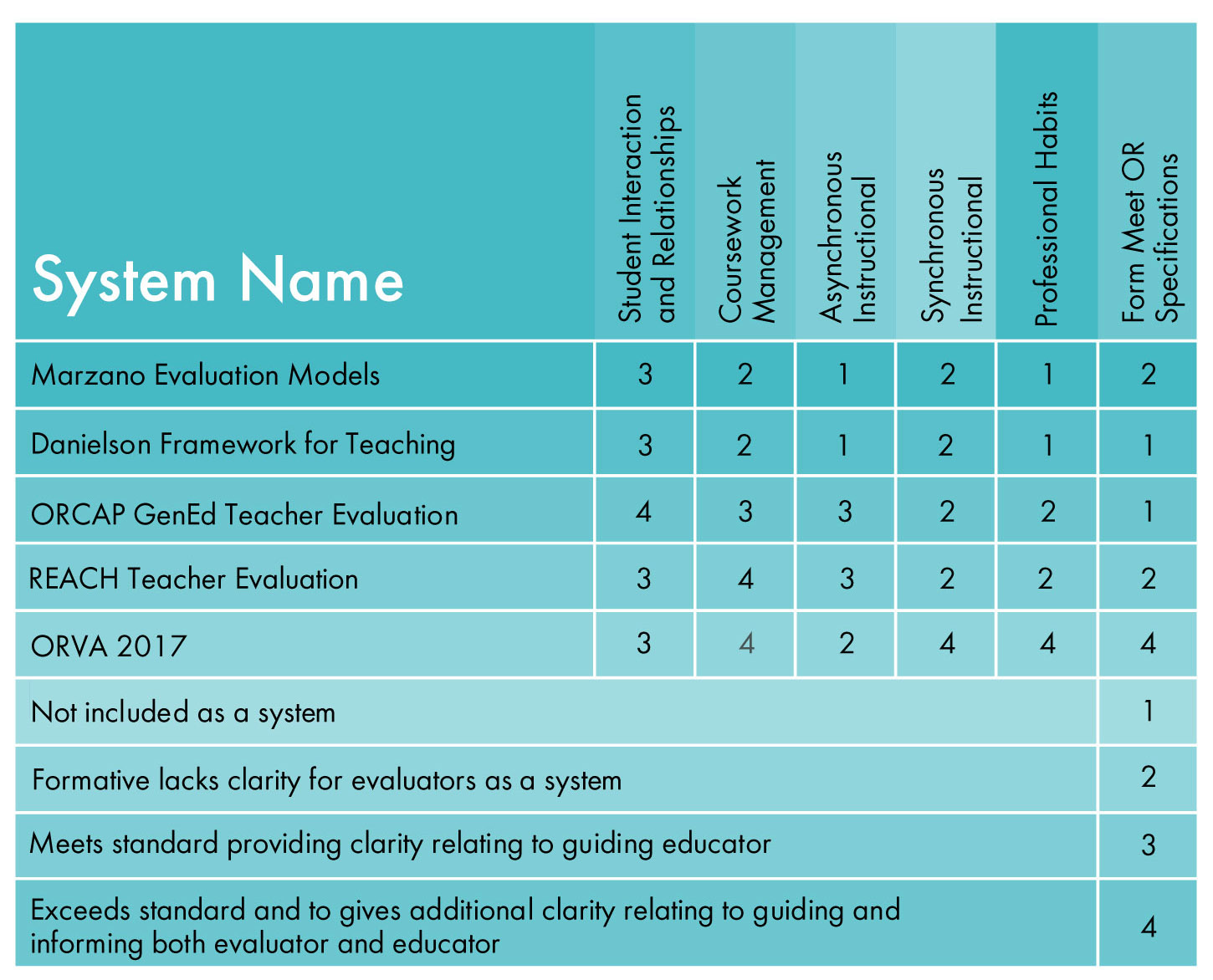
Staff PD
 The time required to onboard teachers in virtual environments is much greater that of traditional teachers due to the need to train in specialized platforms, program/school procedures and expectations, and community-building.
The time required to onboard teachers in virtual environments is much greater that of traditional teachers due to the need to train in specialized platforms, program/school procedures and expectations, and community-building.
How to provide
Questions:
- How will your PD be delivered? In-person, synchronous/online, asynchronous, hybrid
- How will you build community in the virtual environment among colleagues?
- Do you have a shared virtual workspace to share ideas?
Once a month, instead of holding a traditional all-staff meeting, I organize a menu of Professional Development (PD) options based on topics suggested by the staff. Teachers with expertise in these areas lead the sessions, creating a peer-led learning experience.
We meet on Zoom, and each teacher selects the breakout room for the topic they want to explore further. To ensure accessibility and ongoing learning, all sessions are recorded and placed into a shared Professional Development folder. This allows teachers to revisit sessions later or catch up on those they couldn’t attend.
This approach has been highly successful because it fosters greater engagement—teachers feel more invested when the sessions are led by their colleagues. Additionally, the PD sessions are meaningful and relevant, as they align with the interests and needs of the participants. By recording and archiving the sessions, we also create a growing library of resources that teachers can use to support their professional growth at any time. This model not only enhances learning but also strengthens collaboration and shared leadership within the team.
During the planning phase of the school calendar, building in dedicated Professional Development is critical to the success of the year. One area that had a large impact on buy-in for my teachers was to provide a survey or a discussion time that covered potential topics that they wanted to discuss. I created a PD planning committee who also took one training a month and shared their knowledge with their peers. They chose a topic and taught their peers something that worked well for them in the classroom content, virtual sessions, etc. Teachers were excited to be a part of the learning and over time, it naturally built in more collaboration within the teams of teachers. The exciting part as an administrator was hearing the cross-conversations that would happen between different cohort teachers (i.e. elementary to middle school or high school, etc.). They thoroughly enjoyed being able to share about what they had learned (positives and challenges); plus at times, being ‘teacher guests’ at their virtual class meetings.
New teachers meet weekly as a PLC with their mentor to address questions, receive training that is relevant to their position, annual goal writing in a new teaching environment and to get additional support for school initiatives. These meetings are not attended by their supervisor to help foster an openness to ask questions.
Oregon Required Trainings: Mandatory Trainings
PLCs
 Like PLC’s in traditional settings, PLS’s in the digital setting are most effective when they are data driven, and focused is on student outcomes. Effective PLC’s need to adopt a continues learning mindset grounded in measurable program growth.
Like PLC’s in traditional settings, PLS’s in the digital setting are most effective when they are data driven, and focused is on student outcomes. Effective PLC’s need to adopt a continues learning mindset grounded in measurable program growth.
PLC’s inquiry cycles may include the following:
- Instruction methods
- Standards based curriculum planning
- Researched and effective teaching and learning strategies,
- Attendance & Engagement
- Inquiry strategies
- Barriers to student access
- Family engagement
Setting up norms for PLC’s include supporting active participation in the PLC process: norms may include:
- Establish Clear Expectations
- Define the purpose and goals of the PLC.
- Clarify roles (e.g., facilitator, note-taker, timekeeper).
- Set expectations for engagement, response times, and meeting frequency.
- Promote Respectful and Inclusive Communication
- Use professional and positive language.
- Encourage equitable participation—ensure all voices are heard.
- Foster a safe space for sharing ideas and constructive feedback.
- Set Technology Guidelines
- Choose and standardize communication platforms (e.g., Google Meet, Zoom, Slack).
- Define response times for emails, messages, or discussion boards.
- Ensure accessibility (e.g., captions, readable fonts, inclusive design).
- Maintain Professionalism and Confidentiality
- Respect privacy—do not share personal or sensitive information outside the group.
- Keep discussions focused on professional learning, avoiding off-topic debates.
- Be Efficient and Solution-Oriented
- Start and end on time.
- Stick to an agenda and set action steps.
- Use shared applications(Google Docs, Padlet, Trello, Miro) for collaborative tracking.
- Encourage Reflection and Continuous Improvement
- Regularly review norms and adjust as needed.
- Gather feedback on what’s working and what needs improvement.
When I first started out as a teacher in my hybrid/remote program, I felt pretty isolated. I had no colleagues in my small district, and all of the professional development felt obsolete/irrelevant. That changed one day when I reached out to a neighboring district who had a similar program and was a little bigger. Soon, we grew farther and wider and now I have a network to lean on when I feel stuck or have questions. We use email, quarterly meet-ups, and more to stay connected. I’m no longer in a silo!
Virtual Versus Hybrid Learning
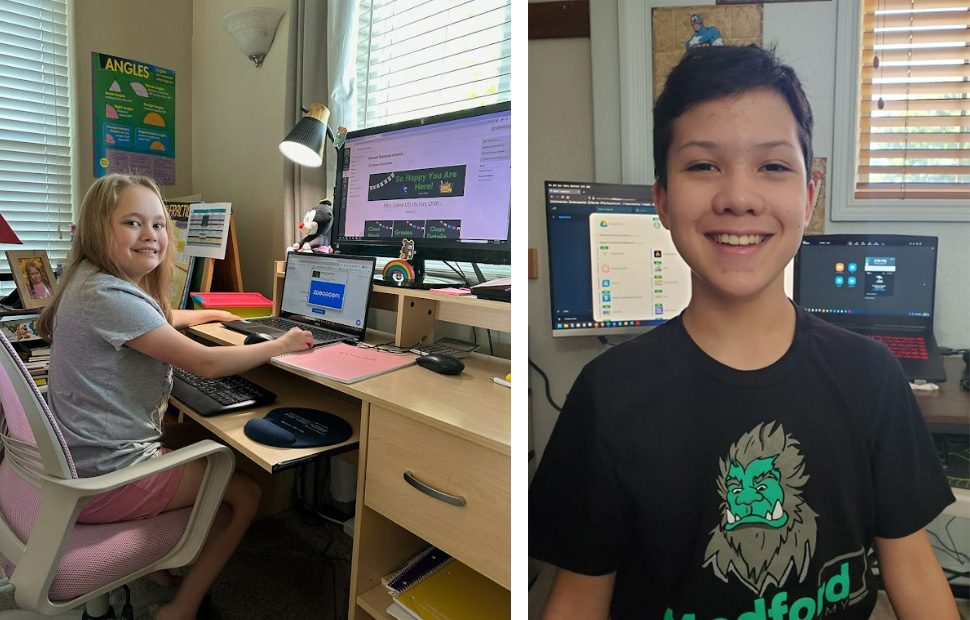 The Oregon Department of Education uses the term “Remote Learning” as an umbrella for several models and states that “instructional models may be primarily online (using internet-based platforms and technology), paper-and-pencil (non-internet based), or a combination of both.”
The Oregon Department of Education uses the term “Remote Learning” as an umbrella for several models and states that “instructional models may be primarily online (using internet-based platforms and technology), paper-and-pencil (non-internet based), or a combination of both.”
“Remote is inclusive of online, virtual, and non-internet based models.” Remote learning is an applicable title when a student receives less than 50% of their instruction in-person in a brick and mortar setting from a licensed teacher.
Schools and programs may be 100% virtual, or hybrid, allowing students to come in for part of their instruction in a brick and mortar setting.
Within a hybrid setting, there are also multiple options, including:
- Students come in to receive synchronous instruction with a cohort
- Students come in to receive support from a licensed teacher but are working asynchronously
- Students come in to participate in synchronous classes held with traditional students
- Each school and program should clearly define their offerings based on what will best serve their student population.
Curriculum Adoption - Digital Instructional Materials
Instructional materials used as the major instructional vehicle, or the substantial and ongoing component of instruction, for any content area on Oregon’s Instructional Materials Adoption Cycle must be approved by the Oregon State Board of Education or adopted by the district’s local school board through an independent adoption process.

As outlined in OAR 581-011-0087 Digital, Electronic, or Web-based Materials and Media, “Instructional Material may include digital content or software in a format such as electronic and internet or web-based materials or media…Contract, review, and evaluation process involving digital, electronic, or web-based materials and media shall be the same as print materials.”
When conducting an independent adoption, districts must provide their local school board with the information in sections 1 through 7 of OAR 581-022-2350 to inform the local school board’s review and independent adoption of instructional materials. The information required is:
(1) The subject, category, and grade level(s) in which the instructional materials will be used;
(2) The title of the instructional materials;
(3) The publisher of the instructional materials;
(4) The copyright date of the instructional materials;
(5) The date on which the district intends to install the instructional materials for use in the school system; and
(6) A statement that a completed criteria checklist showing the degree to which the instructional materials meet the criteria established by the State Board of Education is on file in the district office. (Criteria checklists for the specific subject/category are available from the Department of Education.)
(7) A statement of assurance that the independently adopted instructional materials will comply with the most current National Instructional Materials Accessibility Standard (NIMAS) specifications regarding accessible instructional materials.
If the digital instructional materials cover multiple subject areas, each subject must be evaluated separately using the corresponding adoption criteria. Schools and districts must take special consideration when adopting instructional materials for remote and online learning models to ensure they are culturally responsive and meet the requirements for accessibility. Additionally, many digital materials currently available allow for very limited modifications or teacher flexibility. Oftentimes these materials are not designed for an Oregon student audience and will include specific references to other state contexts that may not have relevance to students. These are important considerations when evaluating instructional materials. Please refer to Digital Instructional Materials: Requirements and Recommendations. The rules related to instructional materials adoptions do not apply to public charter schools. Therefore, each public charter school may establish their own criteria and rationale for selecting the instructional materials for their instructional program. (ORS 338.115) (Resourced from the Remote and Online Learning Policy FAQ)
Digital Instructional Materials Adoption Toolkit: Adoption Toolkit oregon.gov
To think about: When selecting curriculum for adoption that is from an online content provider, find out if they have teachers certified in the state of Oregon should you ever need to use their instructors or teachers of record.
Modifying Courseware to meet Oregon Standards

1) it’s probable that components will need to be added as new standards come into play (i.e. social studies standards for Oregon are very specific to our nine indigenous tribes) and
2) it’s permissible to delete components and adapt coursework to your student populations. Digital curriculum is more similar to the textbook than the classroom, and teachers are right to both add content beyond the district-adopted curriculum AND skip sections of the text as needed.
Some curriculum providers make allowances for teachers/schools to add elements into the workflow of the course. That’s fine–that would be like a teacher-created addendum glued into the textbook. Other curriculum doesn’t allow for easy modification, and in those cases the teachers need to augment the provided curriculum with what’s needed for Oregon classrooms.
When I was new as a remote administrator, my students were struggling to complete the workload that came preloaded in our purchased curriculum. As I checked with teachers about how long it was taking students each week to stay current I saw that we indeed had a problem–the curriculum was requiring too much time. When I went to a regional gathering of remote-learning administrators I mentioned what was going on, and they helped me realize that the purchased curriculum is akin to a textbook with chapter quizzes, and that it’s normal for brick-and-mortar teachers to have students skip a textbook chapter here and there, to spend additional time and focus in a different place, etc. Some administrators who had used our online curriculum recommended having the teachers go through and trim it down to 70-80%, then add in the Oregon-specific pieces to tailor the curriculum to our student population.
Career and Technical Education (CTE)

Career and Technical Education (CTE) embraces education, passion, and curiosity to fuel the future for Oregon students, helping students acquire technical skills, professional practices, and academic knowledge critical for career success in high-wage, in-demand careers.*
- Identifying and building high quality programs of study (pos) that support high-wage, in-demand careers:
- Career clusters: Agriculture, Food, and Natural Resources Systems; Arts, Information and Communications; Business and Management; Health Sciences; Human Resources; Industrial and Engineering Systems
- Researching high-wage, high demand careers that are supported with local industry
- Building or purchasing curriculum that supports the building of employability skills
- Meeting industry standards for employability – helping students finish a program ready to walk into a career
- Students must earn 3 high school credits in the program of study, complete a work-based learning experience and participate in a Career and Technical Student Organization (CTSO) to be considered a CTE completer.
- How to fund CTE programs: Perkins, M-98, and build into general budget:
- Perkins: Identify if sponsoring district part of collaborative through local ESD or direct recipient:
- How will funds be allocated to virtual schools to support building and establishing a program of study?
- M-98 Grant: Biennium grant that is more flexible than Perkins because it is locally funded
- CTE component of M-98 that supports development of:
- Programs of study
- Professional development
- Purchase of equipment
- CTE component of M-98 that supports development of:
- Long-term support of viable CTE programs will need to receive funding from the general budget
- Perkins: Identify if sponsoring district part of collaborative through local ESD or direct recipient:
- Partnering with local community colleges and industry
- Work with local community colleges to create dual credit class opportunities for students
- Identify community college certificate programs that enhance student’s skill development
- Partner with local industry to establish internship opportunities and experiences
- Recruiting students and qualified staff
- Recruiting and hiring qualified CTE instructors
- Hire directly from industry with plan in place for licensure
- Review current staffing to identify potential CTE instructors
- Ongoing marketing to students to attract them to CTE POS
- Field trips to industry locations
- Guest speakers
- Participation in regional career fairs and events (ie: Portland Workforce Alliance)
- Recruiting and hiring qualified CTE instructors
Questions to consider:
- What are the approved programs of study in our district and region?
- Are there staff members with industry experience? If not, can staff gain approval to begin the certification process.
- Who are the regional and state CTE contacts that I can use as a resource?
- What local organizations can create opportunities for internships/volunteering?
Vendor-provided courses provide instruction for certificates, however you must arrange for the student to take the certificate exam.
Resources:
*ODE CTE website
Credit Options: Applied Academics
High Quality Programs of Study
CTE Regional Coordinators
Oregon CTE Group Resources
PE
 Using the resources provided in the Oregon.gov PE Laws and Regulations and PE Toolkit, what specific steps will you take to:
Using the resources provided in the Oregon.gov PE Laws and Regulations and PE Toolkit, what specific steps will you take to:
- Ensure that students meet the required instructional minutes for PE as per Oregon law, considering the virtual environment?
- Provide equitable access to physical activity opportunities for students with disabilities or limited physical activity options at home?
- Monitor and assess student participation and progress in PE to comply with reporting requirements?
- Engage families and caregivers to support physical activity at home, leveraging the tools and strategies outlined in the PE Toolkit?
Some ways that students can demonstrate their physical skills can be through submitting recordings of them performing specific skills; photographs showing participation in group activities; participating in a live session where the group is working out together (Zoom, Google meets, etc.) and the teacher is able to verify participation.
Your District School Board may have a policy around awarding PE credit for participation in athletics. Gyms can often provide a printout of the student’s check-in for arrival to their facility. Coaches, instructors and instructors programs like gymnastics, karate, dance, and swim can provide verification of attendance to practice or instructional sessions.
Health
 Oregon Health Education Standards are outlined in the Health Standards Adopted 10.19.23
Oregon Health Education Standards are outlined in the Health Standards Adopted 10.19.23- 2023 Health Education K-5 & 6-12 Learning Progressions (at Oregon.gov)
- What strategies will you implement to address sensitive topics like mental health, sexual health, and substance use prevention in an age-appropriate and inclusive way? How will virtual teachers to ensure they are prepared to deliver health education effectively, especially in areas like trauma-informed instruction and culturally responsive teaching?
- Guidance from Erin’s Law Toolkit for Distance Learning ensures that child sexual abuse prevention and suicide prevention education is effectively delivered. How will you address potential concerns from families about topics related to Erin’s Law, ensuring the importance of these lessons is communicated effectively?
Alternative Credit Options / Credit Recovery
Alternative Credit Options
Alternative Credit Options

The Oregon Department of Education, as outlined in OAR 581-022-2025, allows sources of evidence (evidence of proficiency) to be used to award credit. Specifics around what that evidence looks like is often defined in a district’s school board adopted policies. In some cases, there is no policy and it must be proposed.
The ODE website provides the “following list of approved sources of evidence for awarding credit and educators may combine evidence from multiple sources.”
- Evidence Generated in Courses: Evidence of student learning collected through courses, with assessment practices integrated with teaching and learning and the teacher making judgements by drawing from multiple sources, such as:
- Student work produced in response to lessons and other teacher-organized resources.
- Teacher-student contacts (e.g., written/conferences/calls).
- Class sessions.
- Stand-Alone Assessments: Evidence of student learning from summative assessments.
- Educators provide students with summative assessments designed for the purpose of certifying the student has met the defined level of proficiency of the essential learnings.
- Collections of Evidence: Evidence of student learning from a student-created collections of evidence, scored against rubric(s).
Prior Mastery: Evidence of student learning provided through documentation of prior mastery (e.g., certification of training, letters, diplomas, awards, etc.).
Part of your job may include developing alternative credit-earning opportunities for high school students. In our school we are currently working to gain Board approval for the following forms of alternative-credits:
PE by Proficiency
- Students can earn credit by participating in OSAA or supervised club athletic teams, verifiable gym membership and clock-ins, and certified, instructor-led classes (like karate, swim, or dance).
Work Experience
- Students can earn elective credit with paid employment by providing proof of hours worked from their employer as well as a reflection of employability skills learned while in the workforce.
Community Service/Volunteerism
- Students can earn elective credit with verifiable, organized community service hours.
Internship or Externship
- Students can earn or CTE credit by participating in a structured internship or externship experiences.
Competency Portfolio
- Students may participate in a variety of experiences that lead to a high level of skill in a subject outside of school hours. Examples include but are not limited to private lessons, educational travel, and community projects. The amount of credit and subject equivalency depends on the specific experience.
Vetted External Educational Organizational Experiences
- Students may participate in educational experiences designed and conducted by external organizations that could count for grade-level credit. Examples include but are not limited to subject-specific camps, workshops, classes, or conferences.
Microcredentials
- Students can earn elective credit by completing two microcredentials in our college and career readiness program:
College Coursework
- Students can earn high school credit for credit-bearing courses taken through an accredited community college or university. The amount and subject of credit depends on the course taken.
Test for Credit
There are a variety of tests students may use to demonstrate competency for high school credit. The amount and subject of credit depends on the test. Each test has a score that determines level of competency. We have established minimum score thresholds and equivalencies for the following exams for credit:
- Vendor-provided online curriculum cumulative exams
- STAMP Test
- SAT
- ACT
- WorkKeys/NCRC
- Accuplacer Next Gen
- ASVAB
- GED
- OSAS
Credit Recovery
Credit Recovery
Potential Models for Credit Recovery
Student works from home 100%, fully online no in-person
- Student enrolled into an online course
- Online teacher is also remote – they are HQ for all students enrolled in the course
- Online teacher is responsible for:
- Course design and logistics
- Tracking student progress
- Weekly conferencing and goal setting with student
- Scoring offline assignments
- Family communication
- Communication with counselor
- Assigning final grade and reporting
- Online School/Program adds final grade to student transcript
- Online Teacher participates in required professional development for online teaching
- Online Administrator supervises Online Teacher
On-site Teacher/Mentor assigned to credit recovery period –
this is a model where the student has a credit recovery period in their building – the teacher who is in the room for credit recovery is also the teacher of record for the students in the room (as long as they are licensed appropriately).
- Student assigned to study hall/ credit recovery period at home school
- Teacher is HQ for all students in the class (e.g. all of the students are recovering English credit and the teacher is HQ in Language Arts)
- Online Teacher is also In-Person Mentor during credit recovery period
- Online Teacher/ Mentor is responsible for :
- Customizing courses to meet student needs
- Tracking student progress
- Weekly conferencing and goal setting with student
- Grading off-line assignments
- Communicating with parents
- Communicating with counselor
- Assigning a grade and reporting
- School Building counselors adds final grade to student transcript
- Online Teacher/ Mentor participates in required professional development for online/blended teaching
- Site administrator supervises Online teacher/mentor
On-site teacher uses online curriculum for content recovery –
this is a model where the student is enrolled in an online course (provided by the district) and the building content area teacher is the teacher of record
- Student is in core class who have failed first semester (or quarter)
- Student continues in core while recovering missed content/ proficiencies (e.g. Student fails Biology 1, stays in Biology 2 while working on Biology 1 online)
- Teacher in course where student is enrolled is responsible for:
- Customizing courses to meet student needs
- Tracking student progress
- Weekly conferencing and goal setting with student
- Grading off-line assignments
- Communicating with parents
- Communicating with counselor
- Assigning a grade and reporting
- School Building counselor adds final grade to student transcript
- Site administrator supervises teacher/mentor
On-site Mentor and District Virtual Teacher –
this is a model where the student is concurrently enrolled at a school and an online program. There is the teacher of record who works remotely and a classified employee who is the Mentor in the credit recovery period with students
- Students assigned to study hall/ credit recovery period
- Supervised by classified staff or teacher
- HQ teacher is an Online teacher and responsible for:
- Customizing courses to meet student needs
- Tracking student progress
- Grading off-line assignments
- Communicating with parents
- Assigning a grade and reporting
- Virtual teacher is supervised by Online administrator
- Mentor is site-based and is responsible for:
- Tracking student progress
- Weekly conferencing and goal setting with student
- Communicating with parents
- Communicating with counselor
- Mentor is supervised by site administrator
Course Design

- Importance of understanding Universal Design for Learning
- Using Quality Matters Rubric for online courses
- Templates + consistency supports learning
- Breaking self-paced learning into smaller pieces or chunks for students to engage with
- Adapting “canned curriculum” that has already been vetted by districts to include more local learning
- Teachers recording videos and humanizing courses is critical to building relationships – students need to see their teacher’s face, not someone else’s from YouTube
- All courses in a program should follow the same outline/template for the course to bring down the cognitive load on navigation for students
Class Size
When I first took over a program that provided virtual/synchronous instruction in core-content areas, I cropped class sizes down from 45-50 students to 20. In reviewing historical data, I had discovered that attendance was atrocious, student passing rates were abysmal, and our high school students were severely credit deficient. Well, of course they were! They were receiving synchronous instruction in a class where the teacher could only see 10 boxes on a screen at a time, could not respond to facial expressions that revealed confusion or frustration, and they had created “classrooms” where student verbal engagement was non-existent! The teacher lectured to a screen of black boxes with white names in them, often not knowing who or how many were actually there. Building relationships and making connections is challenging enough in a virtual environment. How could it possibly happen in a situation like this?
Within weeks, teachers joyfully reported that they were hearing student voices. They noted that attendance seemed to be improving and that they were seeing more faces on their screens. At that point, the only change that we had made was creating smaller cohort groups in virtual classroom sessions.
Virtual ORS/OARs
 The time required to onboard teachers in virtual environments is much greater that of traditional teachers due to the need to train in specialized platforms, program/school procedures and expectations, and community-building.
The time required to onboard teachers in virtual environments is much greater that of traditional teachers due to the need to train in specialized platforms, program/school procedures and expectations, and community-building.
Parent notice to district of students intent to attend a Virtual Charter
OAR 581-026-0305, 2. A parent must provide notice to the school district in which the parent resides that the parent intends to enroll a student in a virtual public charter school.
Upon receiving the notice, a school district may choose to do nothing further until receiving notice the student is enrolled in the school or if more than three percent of the students who reside in the school district are enrolled in virtual public charter schools not sponsored by the district, the district must provide notice to the parent. Best practice would be to give this notice to districts via email and CC the virtual charter. This notifies both schools and provides a record of the beginning of the timeline relating to enrollment. Virtual charters are allowed to provide guidance to parents in this manner when they are approached by families interested in enrolling.
District 3% Cap of students to outside Virtual Charters
OAR 581-026-0305, 2, (b) Does not approve the student for enrollment in the virtual public charter school and provide a copy of this rule and OAR 581-026-0310 to the student and a list of two or more other online options available to the student.
District are REQUIRED to give two virtual options to families, and a lack of doing so would fall under grounds for accepting the appeal. In strict legal terms districts cannot deny a student access to a virtual education, they can only have a say in which virtual options the family may choose from once they have reached 3%. If a district has their own virtual school and a full-time program, they could restrict it to those, but they have to have two options they will allow the family to attend in their denial to the parents. To deny student enrollment based on the 3% cap districts must adopt policy on how they determine their percentage in non-district virtual charters. If they do not have a policy adopted they must have one prior to denying students. The policy must set a consistent time schedule. it is only required annually, but may be determined more often as long as it is consistent. For instance districts may choose October 1st yearly, or the first week of each month as long as it is stated in the policy. They need to determine the number of students that reside in the district and are not registered as homeschooled, or in private schools. Only if the number of students currently enrolled in virtual charters outside the district is greater then 3% of the total residing in the district may they choose to deny further enrollment.
Notice of disapproval to attend Virtual Charters & appeals
OAR 581-026-0305, 3. If a parent does not receive a notice of approval or disapproval from a school district under subsection (2) of this rule within 14 days of sending the notice of intent to enroll to the district, the student shall be deemed approved for enrollment by the district.
Parents may appeal the districts decision through the state charter school specialist Kate Pattison within 10 calendar days of the denial. Information on appeals can be found here on ODE’s web page. Schools may inform families of their right to appeal and guide them on required information needed, as well as responsibilities of denying district.
List of students attending Virtual Charters
OAR 581-026-0305, 6. A virtual public charter school shall send a list of students to each school district in which a student who is enrolled in the school resides.
The list shall be sent monthly when the virtual school is in session. These lists should be sent on a consistent timeframe and serve as notification that students have maintained enrollment in the school. These should be maintained as information for appeals, or as part of the ADM error correction process should they be needed. Districts need to assign a responsible party to receive these lists, or they are to be submitted to the superintendent if they have not assigned staff. These lists do not replace the notice to resident districts of unenrollment which is required separately when a student is unenrolled.
Special education for children with disabilities attending Virtual Charters
581-022-0103 (5). School districts and public charter schools must provide services for students who experience disability in accordance with IDEA and applicable Oregon Administrative Rules.
It is the responsibility of the district that sponsors the virtual charter to provide services under IDEA. The district may agree to transfer services to the charter under contract, but they will remain the LEA of record. If districts elect to have the charter provide services funds from the weighted ADMw should be allotted to the charter. Either way these services are better served by staff imbedded in the school with relationships and a working knowledge of virtual instruction.
Division 22
District Run Virtual Schools
District Run Virtual Schools
 Compliance with Division 22 Standards: District-operated virtual schools must adhere to Division 22 standards, similar to traditional brick-and-mortar schools. They are presumed compliant unless a deficiency is identified and are allowed to address any issues before potential funding consequences.
Compliance with Division 22 Standards: District-operated virtual schools must adhere to Division 22 standards, similar to traditional brick-and-mortar schools. They are presumed compliant unless a deficiency is identified and are allowed to address any issues before potential funding consequences.
ODE Resources: Division 22- Compliance Monitoring Processes: The outlined processes—ongoing coaching, maintaining a complaint process, and adhering to appeals procedures—apply to virtual schools. Districts must ensure these processes are in place for all their schools, including those that are virtual.
Virtual Public Charter Schools
Virtual Public Charter Schools
Exemptions from Division 22 Standards: Virtual public charter schools must comply with Division 22 standards unless specifically exempted in their charter contract or through a waiver as per ORS 338.025.
Oregon Legislature

Special Interpretations for Virtual Charter Schools:
- Instructional Time (OAR 581-022-2320): Virtual schools are required to meet annual instructional hour requirements. They can include synchronous online sessions, asynchronous learning activities, virtual teacher-student interactions, and online coursework completion in their instructional time calculations. It’s essential to have clear systems to track and document this time.
- Assessment (OAR 581-022-2100): Virtual schools must ensure secure testing environments, provide physical locations for state assessments, verify student identities during tests, document testing protocols, and maintain test security, even in remote settings.
Senate Bill 13 (SB13)

In 2017, the Oregon Legislature enacted Senate Bill (SB) 13, now known as Tribal History/Shared History (TH/SH). This law directs the Oregon Department of Education (ODE) to create K-12 Native American Curriculum for inclusion in Oregon public schools and to provide professional development to educators. It provides information to educators and students on the tribes in Oregon including their past and current presence, sovereignty, history, tribal governance, identity, lifeways, language, treaties with the United States, and genocide, federal policy and laws.
These lessons need to be taught as they are provided from the ODE source, not altered. Many of us use a program for our education (Edgenuity, Edmentum, etc.). How do we adhere to SB13 within the structure of a packaged curriculum?
Other Questions worth asking:
- Which courses are required to integrate with SB13?
- Has your curriculum been modified or augmented to cover Oregon Standards?
- Is there funding available for professional development?
Resource: Senate Bill 13
Title1

Staffing Needs
 If possible, we try to hire staff with credentials that allow for flexibility to meet the needs of the school while being able to shift teaching responsibilities as needed. Also we provide professional development opportunities to add highly qualified endorsements to interested teaching staff, especially in the areas of math, science and CTE. Note: If a virtual school is also registered as an “alternative education” school, then the HQ licensure requirements can be set aside as any teacher in alt-ed can teach any subject per ODE rules.
If possible, we try to hire staff with credentials that allow for flexibility to meet the needs of the school while being able to shift teaching responsibilities as needed. Also we provide professional development opportunities to add highly qualified endorsements to interested teaching staff, especially in the areas of math, science and CTE. Note: If a virtual school is also registered as an “alternative education” school, then the HQ licensure requirements can be set aside as any teacher in alt-ed can teach any subject per ODE rules.
BUT HOW MANY?
It’s the question everyone wants an answer to: “What is the optimal student-teacher ratio in an online/hybrid environment?”
Some considerations when staffing:
- Will your students be learning in synchronous classroom groups?
- If so, consider how many faces fit in a video frame, group sizes that encourage student-to-student interaction, and the ability to group students to work together.
- If students work independently and the class is asynchronous, how many students can a teacher serve in a day? In a week?
- How much grading will your teachers be responsible for doing? How much content creation?
- If none, then their student count can go up depending on the model.
- If teachers are creating and grading content, they may not serve larger numbers of students as effectively.
- If a district school or program, what does contract language say?
- Is there a section specific to online teachers?
- What is considered “student contact” when counting them in your setting?
- Are there contact thresholds in the contracts allowed that would require more strategic planning or a larger staff?
- What does your budget allow in staffing?
- Depending on your model, it may be more fiscally responsible to keep a lower number of certified staff while increasing the number of classified staff.
Here is the place for some additional answers… please help by adding information/opinions/research…
If you are the administrator for a district school or program, your district will likely dictate to you what your staffing will look like, but as the administrator, it is your responsibility to advocate for adequate staffing! With that being said, there is no magic ratio with online instruction.
Job Descriptions

Smaller remote or hybrid schools have fewer staff who wear many hats. However, it’s important to establish roles and responsibilities for each area of need to ensure things don’t get overlooked. By providing explicit job descriptions a single individual can wear several hats, but each hat has its own definition/responsibilities.
The description linked below is for a Student Success Coordinator position: one who monitors student progress and coordinates with staff and families to ensure success in online curriculum. This position is highly recommended (and too often overlooked) as part of a virtual team.
Job descriptions may include something about the flexibility required of working in online learning environments (we nearly always need to fly the plane while we build it).
Remote Staff
 What if not seeing staff members in a building meant…
What if not seeing staff members in a building meant…
- They each have a fully scheduled, supported, remote working environment.
- They are receiving consistent/supportive check-in’s from their school staff and administrators.
- They are a part of a comprehensive learning team (PLC) that supports virtual teaching and learning.
- Trust is and has been built, to build a school that stands on transparency to support the best practices for student success.
The greatest challenge with staff who are remote? For us it has been the problem of how to connect them together as a team with colleagues and peers. In the first few years of being an online teacher and then moving into administration, the isolation was the hardest aspect of working in this environment. Finding a peer or someone to connect with who is facing the same challenges I was, that felt astronomical. Consider creating a weekly time to get together virtually or with those near you (in person)to connect. Not another meeting, but a time to socialize and also share challenges you are facing.
Sometimes when people learn I’m a virtual teacher it conjures an image of someone just sitting at home, drinking coffee and folding their laundry. Nope! They are planning, prepping, creating, calling, conferencing, organizing. Their job is not easier than that of an-in person staff member. Often in virtual it takes more time to prepare that video recording of the read-aloud than it does to just read it aloud.
A challenge to prepare for if you have staff that do not live in the same area as your students: “snow days there, but not here.” About half my staff lived and worked two hours north of our district and the students we serve. Their area experienced a hazardous winter storm that took out power and internet for several days in a row. My teachers could not work and often had difficulty communicating via text or phone. This caused layers of problems for us locally. Our students could still work and learn, but they did not have access to their teachers for several days. Our teachers were not prepared to be out of contact for several days, so additional asynchronous lessons were not available. Contractually, how do we handle their inability to work due to a natural disaster when all the other teachers in the district could work? Needless to say, it forced us to come up with a plan for such events, but it was a very stressful few days!
Self Care
Self Care
As an administrator, self-care is something that we struggle with ourselves. We give and give to others until we run into the wall. Challenging aspect of administration is to remember that we need to take care of ourselves, too. We always attempt to model for those that we serve. However, we forget self-care because we often see others as needing us more. As an administrator, I found that I gave so much of myself to others (including my family) that when someone asked me what I did for fun or in my spare time, I had no answer. Somehow I got lost in the hustle of serving others. I had to re-learn what I liked to do as I lost my personal self-identity. I knew who I was as an administrator, a leader, a parent, a teacher, etc. What I did not know was how to do something just for me anymore. That seemed selfish. What I learned … it is selfish to not remember to take care of me, too.
Requiring in-person
Requiring in-person in the contract (F2F trainings, parent contracts, outings)
Remote staff need plenty of lead time if you are asking them to travel to the office for face to face meetings and training. Publish the school calendar as early as possible and communicate, multiple times, when mandatory in-person meetings are scheduled and where.
Check your contract language, board policies for remote/telework/hybrid workers. You may find remote work is not mentioned, but you don’t want to be found in violation of an existing policy.
My first F2F event was daunting and a bit nerve-wracking. I did not know what to expect and I only knew a handful of people. The one piece that helped me the greatest was knowing I had one person to meet up with who I knew and had already connected with virtually. I was so thankful they had created and fostered a sense of belonging for me as a new staff member coming into the F2F event.
Remote Interviews
- Interview process may include a video instruction example – have the candidate record a short 1-2 minute video doing a demo of something (ex: making a sandwich). They can pretend to do the activity – the purpose is to get a sense of their comfort level with both synchronous instruction online and comfort/ability with technology tools.
- Interview process may also include a tech survey – this will help with your own planning of PD to get a sense of where your staff may be starting with their technology skills
When I was hired in my first online teaching position, the administrator traveled to me to perform the second interview. I had provided the video instruction sample and gone through an interview on Zoom, but having the administrator take the time to meet me in person was validating and allowed him to highlight the importance of being a virtual teacher. I will never forget that interview. My administrator made me laugh and smile, giving me the feeling that what I was about to do was of the utmost importance in serving children and families in this new role.
Substitutes
 Finding substitute teachers for online learning programs may be challenging. Where does your school get subs? More importantly, WHEN does your school get subs?
Finding substitute teachers for online learning programs may be challenging. Where does your school get subs? More importantly, WHEN does your school get subs?
At what point does a staff member need to call it in and ask for help? How do you support a staff member to go on leave for a period of time, giving another person access to sensitive information in a way that won’t compromise the staff member when he/she returns to work? How do subs login to the courseware and online tools they need to have access to? Consider setting up substitute logins, and work closely with your district IT team for best practices around these multiple-platform logins.
When it’s determined that a substitute will be needed, it’s appropriate to indicate if a sub will be doing the student-facing and/or the backend/admin side of a teacher’s work. In synchronous environments, especially in elementary grades, substitute teachers need to be able to pick up the controls of a classroom at an hour’s notice, guiding students in their synchronous lessons. In asynchronous classrooms, long-term substitutes are going to need to handle the normal avalanche of student/parent communications, grading student submissions, and asking for help from the others in the teaching team where questions arise. None of this is as easy as it is in a brick and mortar venue, in any respect.
Other teachers are often asked to pick up communication when a staff member is out for a short period of time. This is important to keep students progressing asynchronously in their curriculum as they often stop when they struggle and cannot connect with a teacher. Shifting students to other sections or assigning classes to another teacher temporarily can be helpful as an alternative to bringing in a sub “from outside.” Often the students know these teachers more and adding some extra students to a virtual classroom is less negatively impactful than in an in-person school.
Retired teachers are traditionally a great resource for temporary assignments, however in a fully virtual environment they may become overwhelmed with the number of tools and platforms that are required.
Some virtual schools allow teachers to use pre-recorded lessons, such as those created with tools like Nearpod or Curipod, to cover their synchronous classes when they need to be absent. However, it’s crucial to clearly define expectations for teacher absences, whether for a full day, a partial day, or even hourly time off. Setting these expectations early in the year helps ensure that staff understand when a pre-recorded lesson is sufficient and when a substitute or another team member will need to step in. Clear guidelines help maintain instructional continuity and minimize disruptions for students.
Remote Classroom Best Practices

Synchronous vs Asynchronous
When teaching a class that is 100% asynchronous, keep these recommendations in mind:
- Online students benefit from the feeling of community, but community is built on interaction. See if you can create discussions that are semi-synchronous, maybe having them close after a week of being open rather than open continuously with no sense of timely contribution and response.
- Students should expect that their work and progress is recorded in a timely manner. What does your policy have to say about grading?
When teaching on-site students and online students synchronously, help the virtual students form meaningful connections with each other. Try to get an aide or a parent to monitor the digital platform with a view toward facilitating the interaction of the online students. One aim is to foster their socio-emotional development, but another is to prevent them from sliding into a passive “lurker” mentality. Online students need to be contributing via text, or (especially if there is an adult facilitator and the classroom teacher can be released to work with students on-site) verbally.
- My students loved our weekly art lessons together. Each week a different student would choose our topic and we used several guided websites to create art. They loved showcasing their work at the end!
- Every Friday we have field trips or hikes for all grades. Occasionally, we join another class from our sponsor school. The kids love coming in to spend time together.
- We had virtual tours of far away places that allowed students to experience ‘life outside’ their small community.
Resource: The Distance Learning Playbook, Grades K-12: Teaching for Engagement and Impact in Any Setting 1st Edition: by Douglas Fisher, Nancy Frey, and John Hattie
Cameras? ON, please.
My opinion? It is irresponsible and unethical(!) not to require cameras to be on.
Two of the most frequently used arguments I hear for not requiring student cameras to be on during synchronous class time: students’ anxiety and home environments. However, modern virtual platforms like Zoom have a number of features that allow the session creator to see student faces but make the participants invisible to each other. They also allow for background blurring or background image replacement. The arguments are answered; the mic is dropped.
When students come to online learning they are removed from a crowded school building of hundreds of students, passing through congested hallways is eliminated, bus rides are no longer needed, and the bathroom is available at any moment. The removal of these triggers already represents a significant change for students struggling with anxiety; there is no need to make them invisible as well. This is especially true when they are struggling with mental health!
Teachers in a synchronous classroom cannot maximize their effectiveness if they cannot see and respond to body language and facial expressions that show confusion or lack of engagement. Good teachers do not solely rely on simple responses in a chat box to determine student understanding. Growing relationships and making connections is exponentially easier when smiles (or frowns) can be seen.
It is also rather demoralizing for a teacher to be doing the best job they can to a screen full of black boxes. How can we possibly expect them to bring their virtual A-game in a situation like that?
Additionally, SAFETY may be compromised when we cannot see student faces. In a traditional classroom, we can tell when a student looks ill, has poor hygiene, has a black eye or split lip, or seems anxious or out of their norm. By not requiring cameras to be on, we have nearly eliminated our opportunity to ensure students are safe at home. If the camera is on and a student’s attention is diverted from the lesson, and they are flinching or shrinking away from an apparent person off-screen, we can pick up the cue to ask some questions to find out what is happening in their environment. If we see a student has an array of bruises on their face, we can ask how it happened. If a student is pale and drawn looking, we can inquire about food availability or their living situation. We have an ethical responsibility to identify and report abuse, and by allowing cameras to be off we are removing our ability to identify harm/neglect.
Teaching/Learning Paradigms for Remote Environments
We used to think of teaching and learning in terms of presentation and evaluation. In eLearning that paradigm has to shift, because the slide from “sage on the stage” to “my face on your screen” is SO easy.
As our teachers are to shift away from face-on-screen presentation as their primary mode of teaching, what do we shift TO? If you are using a curriculum that comes ready-made and students are never synchronous with their teachers, then any presentation is already embedded into the software in the form of video content, text, etc. Students explore the content at their own pace and prepare for evaluation, and the teacher’s role is to facilitate rather than present content. If they have scheduled synchronous class sessions the risk increases that they will fall into the trap of filling the time (and their students’ screens) with their own talking heads. Facilitation, rather than presentation, needs to be the virtual teachers’ primary role, and this expectation needs to be implicit in the culture and explicitly stated by administrators.
As teachers flip their role from presenting to facilitating, students may need to flip their expectations regarding evaluation. Although most available curriculum uses traditional quizzes/tests for evaluation, in many cases these have been compromised and the correct answers can be found online. What it means is that a student’s learning in an online environment can no longer be legitimately measured by questions that can be Googled or artifacts that can be created by AI.
Students need to demonstrate their learning, using modern tools to complete authentic projects. The axis of presenting/evaluation has changed, especially in remote learning, to one of facilitating/demonstrating-learning.
Teacher vs Course Creator?
Teacher Role re: curriculum creation
Caution your teachers from trying too hard to augment the curriculum they were given. Teachers with a lifetime of classroom/F2F experience tend to want to create more content to “personalize” the presentation, but that road leads to teacher burnout and may backfire as students perceive the additional content as an added burden. Instead, help your teachers see themselves as facilitators/ shepherds/ guides/ sherpas (choose a metaphor that can inform the jargon of your school, perhaps?).
They can also be curriculum creators. It’s a separate job, and usually schools pay teachers a curriculum rate to create classes during the summer. But when teachers get confused and try to be course-creators while their classes are in session, they can lose sight of what their primary role as teachers should be.
SEL- Making connections and building relationships with students
It starts with us, trauma informed care and Social Emotional Learning (SEL) starts with the adult first. We first have to know our own backgrounds, experiences, actions and reactions to know how to move forward with kids successfully in their ups and downs.
I had a student teacher that was struggling with classroom management. It took some time to realize that something was not happening – she could not tell the kids no. It was wreaking havoc! This led to a supportive conversation where she informed me that she had a challenging history with one of her own parents – she was not allowed to say “no” ever…you can imagine the trauma behind that. When we step into the classroom, we have to first acknowledge our own experiences, background and learned response – and continue learning new and different ways to respond because each of our students, just like each adult, brings their own, unique self to the classroom.
Resources
Social and Emotional Learning : State of Oregon
Oregon’s Social Emotional Learning Standards
Trauma Informed Oregon
ACES Oregon Study
Frameworks: Casel Framework, TSEL Framework
There are many ways to build relationships with and among students, and it can be more challenging when done virtually. You can use some of the above guidelines, as well as many others to find ways to connect students. A few ideas for building community include:
- Journaling, responding to each other’s writing
- Group discussions online following a prompt
- Assigning peer editing for essays and projects
- Weekly or monthly zoom or in-person group meetings, field trips, etc
Cohort creation (student connectedness)
Helping remote students form a sense of belonging.
By fostering connection, promoting shared values, and maintaining consistent communication, school leaders can create an inclusive, supportive virtual environment where everyone feels valued and part of the community.
Here are some ways school leaders can foster connection and community:
- Host virtual meet-and-greet sessions, morning meetings, or advisory groups to help students and staff feel connected.
- Encourage teachers to regularly check in with students through personalized messages or small-group sessions.
- Promote shared values through virtual assemblies, newsletters, and school-wide celebrations.
- Recognize student and staff achievements with shout-outs, awards, or spotlights during meetings or via digital platforms.
- Create opportunities for peer collaboration through breakout rooms, discussion boards, or virtual clubs.
- Use your student council to incorporate fun, engaging activities like virtual spirit weeks, talent shows, or game nights.
- Regularly communicate through video messages, emails, or virtual office hours.
Virtual Versus Hybrid Learning
 The Oregon Department of Education uses the term “Remote Learning” as an umbrella for several models and states that “instructional models may be primarily online (using internet-based platforms and technology), paper-and-pencil (non-internet based), or a combination of both.”
The Oregon Department of Education uses the term “Remote Learning” as an umbrella for several models and states that “instructional models may be primarily online (using internet-based platforms and technology), paper-and-pencil (non-internet based), or a combination of both.”
“Remote is inclusive of online, virtual, and non-internet based models.” Remote learning is an applicable title when a student receives less than 50% of their instruction in-person in a brick and mortar setting from a licensed teacher.
Schools and programs may be 100% virtual, or hybrid, allowing students to come in for part of their instruction in a brick and mortar setting.
Within a hybrid setting, there are also multiple options, including:
- Students come in to receive synchronous instruction with a cohort
- Students come in to receive support from a licensed teacher but are working asynchronously
- Students come in to participate in synchronous classes held with traditional students
- Each school and program should clearly define their offerings based on what will best serve their student population.
Accountability

While some families choose virtual or hybrid learning as the best choice, sometimes students land in a virtual or hybrid setting due to issues in previous settings, and are required to enroll in a virtual or hybrid setting. It is essential to form a relationship with families to understand their reasons for enrolling in a virtual or hybrid program, as well as establishing procedures and expectations that will help ensure their child is successful. One avenue is to establish an agreement document which lists expectations and requirements, which is discussed in depth with the family and student, and which is signed by all parties.
Example document: Learning Partnership Agreement
Artificial Intelligence in virtual ed, academic integrity

- Update (continuously) existing User Technology Agreement to address expanding influence of AI as it relates to learning
- Example: User Technology Agreement
- Support proactive education for staff and students around the use of artificial intelligence – How do we use this in education?
- Outline and train staff on clear processes and procedures for academic discipline related to the inappropriate use of AI, include this process in your user agreement.
- Review board policies and actions around AI, Academic integrity and academic discipline to ensure the user technology agreement aligns with them.
- Stay up to date on AI advances and impact on virtual learning – DLAC, ODE Digital Learning Resources,
What questions does an Administrator need answers to...
... on DAY ONE?
... on DAY ONE?

- Who are my students? What do they need?
- Who are my staff members, and what strengths and challenges do they bring to the team?
- How will I establish trust and build rapport with students, staff, and parents?
- Do I have a clear vision for this school year?
- What are the most immediate operational challenges I need to address?
- What kind of leader do I want to be in this role?
- How will I manage my own well-being to stay effective and focused?

